Icloud Bypass And Reset Tool
Doulci icloud Bypass Tool. One of the best activating software is the Doulci Activator. The tool is user friendly and quite efficient. All you have to do is open the Doulci software on. This tool remove the current iCloud account that is stored on your device, and activate any iPhone functions (wifi, calls, apps, and much more). All you need to do is to download the iCloud bypass activation tool and follow the step by step guide.
'My iPhone is definitely secured by the iCloud service. I'm searching for an iCloud account activation lock removal tool but don't understand which one to make use of, what are some of the best options?' One of the nearly all common problems that iOS users experience is usually coping with an iCloud account activation lock. It's i9000 difficult and most of the period, it's unneeded. If your iPhone can be locked with iCloud account activation and you cannot recuperate the password, you should try out iCloud service lock elimination tools which are usually available to get rid of this locking mechanism. Top 5 iCloud Account activation Lock Removal Software program. Below we are usually going to become presenting you to somé of the best iCloud accounts removal equipment and the benefits and cons of using them.
#1 - is usually an iPhone unIocking tool that offers powerful features and uses of which iCloud accout elimination can be one of them. The elegance of iMyFone LockWiper is definitely that it totally get rid of iCloud accounts without security password, and lets you established up a fresh Apple Identity and password therefore that you can appreciate of the functions of your iOS device. LockWiper can be simple to make use of, efficient, dependable, and truly gets rid of iCloud account from iPhone, iPád and iPod touch.
Therefore, if you need a high-ranking software that can uncover any iPhone lock screen and erase Apple company ID/password in 3 a few minutes, then select iMyFone LockWiper right now. Advantages - You just need to link your iPhone to personal computer and work the removal by yourself. It's very easy simply in a few keys to press.
It doesn't require you to find the IMEI code of your iPhone. After elimination, your iPhone won't become monitored or clogged by the earlier Apple Identity consumer.
It's really fast to operate, which just requires a few minutes. Negatives - It only facilitates the iPhone/iPad/iPod touch which is usually already triggered. When your iPhone provides “Find My iPhone” enabled, LockWiper only facilitates to remove iCloud on device running on iOS 11.3 or earlier edition. LockWiper Using Steps for iCloud account Elimination:. Download, install and Release iMyFone LockWiper on your personal computer. Choose “ Unlock Apple company Identity” mode.
Link your iPhone to the personal computer and trust your personal computer. Then, click on the “ Start to Unlock' key. You'll want to reset all configurations on iPhone and get your iPhone restart.
Then LockWiper will begin unlocking. When it's completed, the earlier Apple ID and iCloud accounts will end up being removed from iPhone. You can right now create a brand-new Apple ID and enjoy all the features of your iPhone. Also please notice that it just supports turned on devices, so please create certain that your device is triggered before you make use of the program. #2 - iCloudin Following on our list can be iCloudin, a free iCloud service elimination tool which is compatible with all iOS products and is incredibly simple to make use of. If you choose to use this tool you are usually capable to find a variety of tutorials on their website that will assist you out.
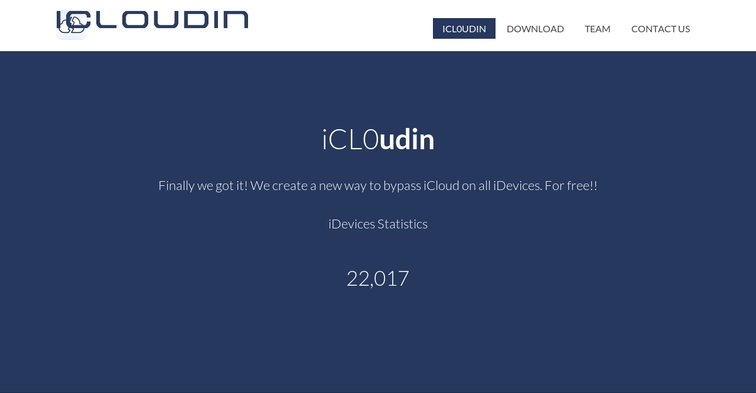
Advantages - This tool can be free of charge to use and offers a basic user user interface. If you arén't tech-sávvy there are lessons accessible.
Icloud Bypass And Reset Tool Mac
It is suitable with all iOS devices. Disadvantages - The iCloudin internet site can be outdated. iCloudin is a fairly brand-new tool and there are usually a little amount of testimonials to back up its effectiveness. Backed iOS - iOS 9.0, iOS 8.1, iOS 8.0.2/1, iOS 8, iOS 7.1.1, iOS 7.1, iOS 7.0.6, iOS 7.0.5 Right here's how:. Download the software on your computer and link your iPhone, iPád or iPod contact to your computer. Start the program and it will detect your linked device.
Hit 'Begin' and choose the model of your iDevice, then click 'Next'. The system will check your gadget and then begin to bypass your iCloud account activation lock. Take note that the whole process requires about 20-30 a few minutes, and as soon as it is usually completed, your gadget will restart.
#3 - Established iPhone Unlock The Formal iPhone Unlock web site isn't an iCloud service elimination tool but will be actually a support. You merely pay a group of professionals (costs begin at $19.95) and they get treatment of everything for you.
Ipad Icloud Bypass And Reset Tool
Advantages - You don't have got to perform anything and the procedure is taken treatment of by experts. This is a extremely popular and reliable site so you are usually can be guaranteed a great work will be done. /filesearchex-keygen.html.
Downsides - I will consider you at very least 3 company times for iCloud service lock removal. Some customers claim on-line that it's not really functioning. They're not usually offering refund though guarantee to. Supported iOS - iOS 7, iOS 7.1, iOS 8, iOS 9, iOS 10 Here's how:.
Go to and Click where it says iCloud unlock. Now you just select what design of mobile phone you possess, input your lMEI or serial amount. Right now you you'll become taken to a safe page to spend the little fee, then the unlocking procedure will be started. #4 - Open My iCloud Up coming, we have the Open up My iCloud tool, another well-known option for getting rid of an iCloud service lock. This plan is very easy to make use of and is definitely very effective too. Pros - It is definitely very effective and really fast at removing an iCloud service lock.
Open My iCloud is definitely compatible with all iOS devices. You can unlock the iCloud account activation lock using your iPhone's i9000 IMEI code. Disadvantages - It's extremely tough to discover this software download online. It offers not happen to be updated for a long time. Supported iOS - iOS 9.0, iOS 8.1, iOS 8.0.2/1, iOS 8, iOS 7.1.1, iOS 7.1, iOS 7.0.6, iOS 7.0.5 Right here's the tutorial vedio: #5 - Doulci iCloud Unlocking Device Last on our list, but by no means least efficient, can be the Doulci iCloud Unlocking Tool. This tool is usually a little even more difficult than the some other tools so if you arén't a téch-savvy person after that it may be most effective to choose another tool.
Benefits - This tool is suitable with all iOS devices. Doulci iCloud Unlocking Tool is free of charge to make use of.
Remove Icloud Activation Lock Free
There are a range of tutorials for you to adhere to if you are usually unfamiliar with the tooI. Cons - In order to download this tool, you must fill up out a survey. They claimed that the software program is free of charge to download, but to make use of it, you require to pay for it. It'h very cunning. Backed iOS - iOS 7, iOS 7.1, iOS 8, iOS 9 Below are usually the ways on how to do it:.
Free of charge download DoulCi Activator machine files that you obtained from TrialPay and then install it on your web server. Unzip the data files. Once it is definitely unzipped successfully, you will discover the data files: download doulci iCIoud unlock tool. Thé installation on a internet server is certainly quite easy and is definitely related.
You simply need to install the software on a local server and after that modify your website hosts file. Connect your iPhone, iPád or to iTunés iPod viá USB wire.
Wait for a several minutes until the magic happens. Finally, get out of the tool and disconnect your gadget to it. Uvlayout v2 08 keygen generator.
After looking at the four different iCloud equipment, which one is your most effective choice? However, each consumer may end up being in a different situation and have got different needs, as a result, it is difficult to state which one particular is certainly the best tool among the over tools.
Anyhow we wish this article can assist you resolve your issue, or if you have any various other better recommendation, pleasant to depart feedback. You can furthermore get in touch with us directly if you possess any some other problems; we are usually prepared to assist!





